3D渲染制作公司是如何制做专业的高品质模型图片的?
来源:高维动画 发布时间:2025-08-09 阅读次数:187 次
3D渲染制作公司的制作流程通常涵盖多个关键环节,以确保最终作品达到高质量标准,满足客户需求。以下是3D渲染制作公司的一般制作流程说明:
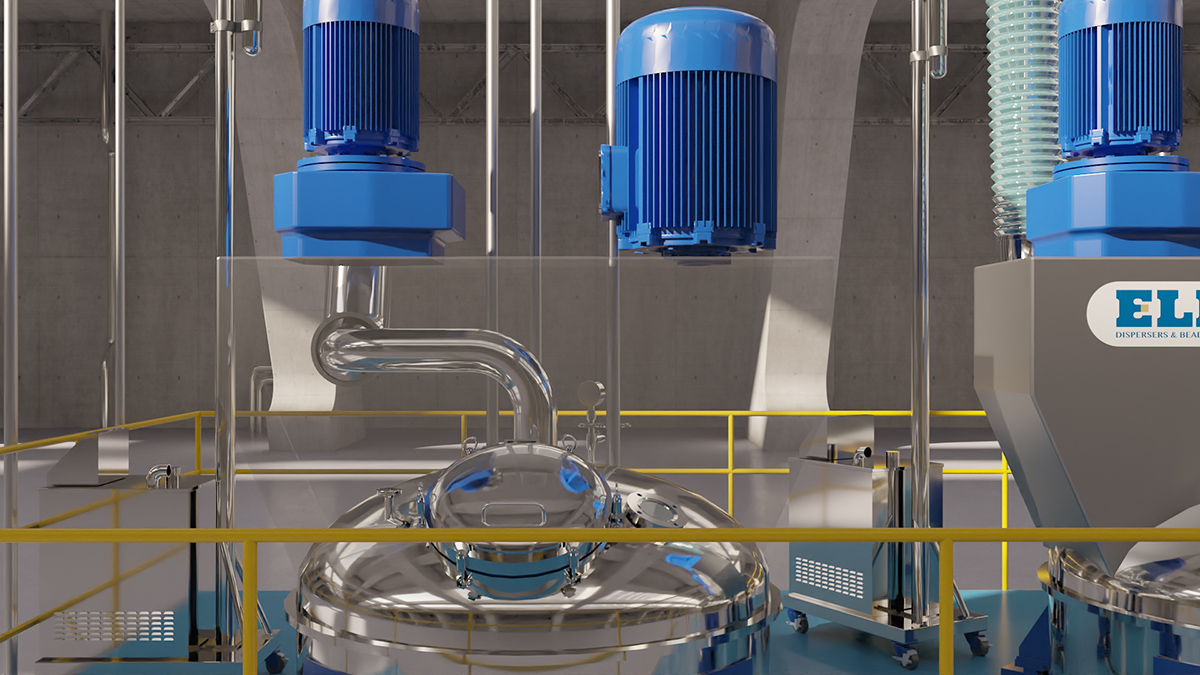
一、前期准备与沟通
需求确认:与客户进行深入沟通,明确项目的主题、设计风格、功能需求等关键信息。
素材收集:收集相关的模型素材、实拍照片、技术原理等资料,为后续制作提供基础。
创意与规划:根据客户需求和收集的素材,进行创意构思和规划,确定3D渲染的整体方向和风格。
二、建模与材质处理
3D建模:使用3D建模软件(如Blender、3ds Max、Maya等)创建物体的基本形状,构建物体的整体结构、细节和形状。
材质与纹理处理:为模型添加材质和纹理,使其看起来更真实。材质是模型表面的质感,如金属、木头或塑料等;纹理则是表面的图案或细节。
三、灯光与相机设置
灯光布置:在三维场景中布置灯光,模拟自然光、室内光等光照效果,增强场景的真实感和氛围。
相机设置:确定渲染的视角和构图,设置相机角度、焦距等参数,以获取最佳的视觉效果。
四、渲染与输出
渲染设置:调整渲染参数,如分辨率、抗锯齿、采样率等,以获得高质量的图像或动画。
渲染输出:使用渲染软件(如V-Ray、Arnold、Redshift等)对场景进行渲染,将三维模型和动画转换为二维图像序列或视频文件。
五、后期处理与优化
色彩校正与调整:对渲染结果进行色彩校正和调整,确保图像或视频的色彩准确、鲜艳。
特效添加:根据需要,添加特效如粒子效果、物理模拟等,增强视觉效果。
细节优化:对最终产品进行细节调整和优化,如修复穿模、穿帮等问题,提升产品的光影质感。
六、交付与反馈
成果交付:将渲染完成的图像或视频文件交付给客户,供其审查和使用。
客户反馈与修改:根据客户的反馈意见,对渲染结果进行必要的修改和调整,直至客户满意。

以下是常见的3D渲染制作软件及其详细分析对比:
1. 3ds Max
特点:功能全面,建模、渲染、动画能力强,支持插件扩展。
优点:
建模和渲染工具强大,适合复杂场景。
插件丰富,如V-Ray、Corona,可提升渲染质量。
社区庞大,资源丰富。
缺点:
学习曲线陡峭,新用户需投入时间。
硬件要求高,需高性能计算机。
软件成本高,包括购买和更新费用。
适用场景:专业3D工作室、追求高水平真实感的设计师。
2. Lumion
特点:实时3D可视化,渲染速度快。
优点:
界面友好,适合不同水平设计师。
资源库丰富,节省时间。
渲染快,适合需要快速迭代的项目。
缺点:
设计定制有限,难以实现高度独特设计。
硬件要求高,需高性能配置。
不适合复杂动画,功能有限。
适用场景:需要快速高质量渲染的专业设计师、工作室和3D艺术家。
3. SketchUp
特点:3D建模软件,界面简洁,易上手。
优点:
用户友好,适合初学者。
可通过插件(如V-Ray、Enscape)实现快速实时渲染。
缺点:
内置渲染功能有限,质量不及专业工具。
对渲染设置的控制有限,需依赖插件。
适用场景:建筑师和新手设计师,进行初步设计和渲染。
4. Blender
特点:开源3D软件,功能全面。
优点:
免费开源,社区活跃,资源丰富。
渲染能力强,支持雕刻、建模、动画。
缺点:
硬件要求高,复杂场景需高性能计算机。
功能繁多,初学者需时间熟悉。
适用场景:预算有限但需要专业功能的创作者。
5. V-Ray
特点:渲染插件,支持多种建模软件。
优点:
渲染质量高,真实感强。
兼容多种软件,如3ds Max、SketchUp、Revit。
缺点:
上手门槛高,新手需学习。
操作复杂,材质调整麻烦。
渲染速度慢,动画成本高。
适用场景:追求高质量渲染的专业用户。
6. Enscape
特点:实时渲染插件,支持SketchUp、Revit等。
优点:
插件小巧便捷,实时交互,出图速度快。
学习成本低,上手快。
缺点:
素材量小,模型面数兼容性差。
更适合室内,建筑景观表现一般。
适用场景:需要快速渲染和方案推敲的设计师。
7. D5 Render
特点:实时光线追踪渲染器,国产软件。
优点:
实时渲染,出图速度快。
素材量大,亚洲素材多。
模型承载力大,学习成本低。
缺点:
GPU渲染,硬件要求高。
与SketchUp联动不如Enscape方便。
适用场景:需要快速高质量渲染的室内外设计师。
8. Corona for 3ds Max
特点:高效渲染器,支持3ds Max。
优点:
出图快,质量高。
支持实时交互渲染,自带去噪算法。
缺点:
模型面数兼容性一般,精模使用受限。
更适合室内,建筑景观表现一般。
适用场景:追求高效渲染的建筑可视化设计师。
9. Twinmotion
特点:实时可视化软件,基于虚幻引擎。
优点:
界面直观,操作简单。
渲染质量高,支持大规模项目。
缺点:
摄像机操作复杂,缺少渲染元素。
需从其他软件导入3D模型。
适用场景:需要快速渲染大规模项目的建筑公司。
10. Cinema 4D
特点:先进的3D渲染软件,功能全面。
优点:
界面简洁,适合初学者和专业人士。
支持插件耦合,系统要求积极。
缺点:
学习曲线陡峭,需掌握细节。
订阅费用高,预算有限用户需考虑。
适用场景:需要高质量视觉效果和动态图形的创作者。
新闻来源:专业3d渲染制作,产品渲染图制作,工业模型渲染,模型渲染,设备渲染图制作设计服务,并拥有大量三维图渲染制作经验。
The production process of a 3D rendering production company typically involves multiple key steps to ensure that the final product meets high-quality standards and satisfies customer needs. The following is a general production process description for a 3D rendering production company:
1、 Preparation and communication in advance
Requirement confirmation: Conduct in-depth communication with clients to clarify key information such as project theme, design style, and functional requirements.
Material collection: Collect relevant model materials, real photos, technical principles, and other materials to provide a foundation for subsequent production.
Creativity and Planning: Based on customer needs and collected materials, carry out creative ideation and planning to determine the overall direction and style of 3D rendering.
2、 Modeling and Material Processing
3D modeling: Use 3D modeling software such as Blender, 3ds Max, Maya, etc. to create the basic shape of an object, construct the overall structure, details, and shape of the object.
Material and Texture Processing: Add materials and textures to the model to make it look more realistic. The material refers to the texture of the surface of the model, such as metal, wood, or plastic; Texture is the pattern or detail on the surface.
3、 Lighting and camera settings
Lighting arrangement: Arrange lighting in a 3D scene to simulate natural light, indoor lighting, and other lighting effects, enhancing the realism and atmosphere of the scene.
Camera settings: Determine the rendering angle and composition, set parameters such as camera angle and focal length to achieve the best visual effect.
4、 Rendering and Output
Rendering settings: Adjust rendering parameters such as resolution, anti aliasing, sampling rate, etc. to obtain high-quality images or animations.
Rendering output: Use rendering software such as V-Ray, Arnold, Redshift, etc. to render the scene and convert 3D models and animations into 2D image sequences or video files.
5、 Post processing and optimization
Color correction and adjustment: Perform color correction and adjustment on rendering results to ensure accurate and vivid colors in images or videos.
Special effects addition: Add special effects such as particle effects, physical simulations, etc. as needed to enhance visual effects.
Detail optimization: Adjust and optimize the details of the final product, such as fixing mold and upper wear issues, to enhance the light and shadow texture of the product.
6、 Delivery and Feedback
Delivery of deliverables: Deliver rendered images or video files to customers for review and use.
Customer feedback and modification: Based on customer feedback, make necessary modifications and adjustments to the rendering results until the customer is satisfied.
The following are common 3D rendering software and their detailed analysis and comparison:

1. 3ds Max
Features: Comprehensive functionality, strong modeling, rendering, and animation capabilities, and support for plugin extensions.
Advantages:
Powerful modeling and rendering tools, suitable for complex scenes.
Rich plugins, such as V-Ray and Corona, can improve rendering quality.
The community is vast and rich in resources.
Disadvantages:
The learning curve is steep, and new users need to invest time.
High hardware requirements, requiring high-performance computers.
The software cost is high, including purchase and update expenses.
Applicable scenarios: Professional 3D studios, designers pursuing high-level realism.
2. Lumion
Features: Real time 3D visualization, fast rendering speed.
Advantages:
User friendly interface, suitable for designers of different levels.
Rich resource library, saving time.
Fast rendering, suitable for projects that require rapid iteration.
Disadvantages:
Design customization is limited, making it difficult to achieve highly unique designs.
High hardware requirements and high-performance configurations are needed.
Not suitable for complex animations, limited functionality.
Applicable scenarios: Professional designers, studios, and 3D artists who require fast and high-quality rendering.
3. SketchUp
Features: 3D modeling software, simple interface, easy to use.
Advantages:
User friendly, suitable for beginners.
Fast real-time rendering can be achieved through plugins such as V-Ray and Enscape.
Disadvantages:
The built-in rendering function is limited and the quality is inferior to professional tools.
Limited control over rendering settings, dependent on plugins.
Applicable scenarios: Architects and novice designers, conducting preliminary design and rendering.
4. Blender
Features: Open source 3D software with comprehensive functions.
Advantages:
Free and open-source, active community, and abundant resources.
Strong rendering ability, supporting carving, modeling, and animation.
Disadvantages:
High hardware requirements and high-performance computers are needed for complex scenarios.
There are many functions, and beginners need time to familiarize themselves with them.
Applicable scenarios: Creators with limited budget but requiring professional features.
5. V-Ray
Features: Rendering plugin, supports multiple modeling software.
Advantages:
High rendering quality and strong realism.
Compatible with multiple software such as 3ds Max, SketchUp, Revit.
Disadvantages:
The threshold for getting started is high, and beginners need to learn.
The operation is complex and material adjustment is troublesome.
Slow rendering speed and high animation cost.
Applicable scenarios: Professional users who pursue high-quality rendering.
6. Enscape
Features: Real time rendering plugin, supporting SketchUp, Revit, etc.
Advantages:
The plugin is compact and convenient, with real-time interaction and fast image output speed.
Low learning cost and quick to get started.
Disadvantages:
The amount of materials is small, and the compatibility of the model faces is poor.
More suitable for indoor use, with average architectural landscape performance.
Applicable scenarios: Designers who require fast rendering and scheme refinement.
7. D5 Render
Features: Real time ray tracing renderer, domestic software.
Advantages:
Real time rendering, fast image output speed.
There is a large amount of material, and there are many Asian materials available.
The model has a large carrying capacity and low learning cost.
Disadvantages:
GPU rendering requires high hardware specifications.
Linking with SketchUp is not as convenient as Enscape.
Applicable scenarios: Indoor and outdoor designers who require fast and high-quality rendering.
8. Corona for 3ds Max
Features: Efficient renderer, supports 3ds Max.
Advantages:
Quick output and high quality.
Supports real-time interactive rendering and comes with a built-in denoising algorithm.
Disadvantages:
The compatibility of the model surface is average, and the use of precision modeling is limited.
More suitable for indoor use, with average architectural landscape performance.
Applicable scenarios: Architectural visualization designers who pursue efficient rendering.
9. Twinmotion
Features: Real time visualization software based on Unreal Engine.
Advantages:
The interface is intuitive and the operation is simple.
High rendering quality, supporting large-scale projects.
Disadvantages:
The camera operation is complex and lacks rendering elements.
3D models need to be imported from other software.
Applicable scenario: Construction companies that need to quickly render large-scale projects.
10. Cinema 4D
Features: Advanced 3D rendering software with comprehensive functions.
Advantages:
The interface is simple and suitable for beginners and professionals.
Support plugin coupling, the system requires active participation.
Disadvantages:
The learning curve is steep and requires mastery of details.
Subscription fees are high and users with limited budgets need to consider.
Applicable scenarios: Creators who require high-quality visual effects and dynamic graphics.
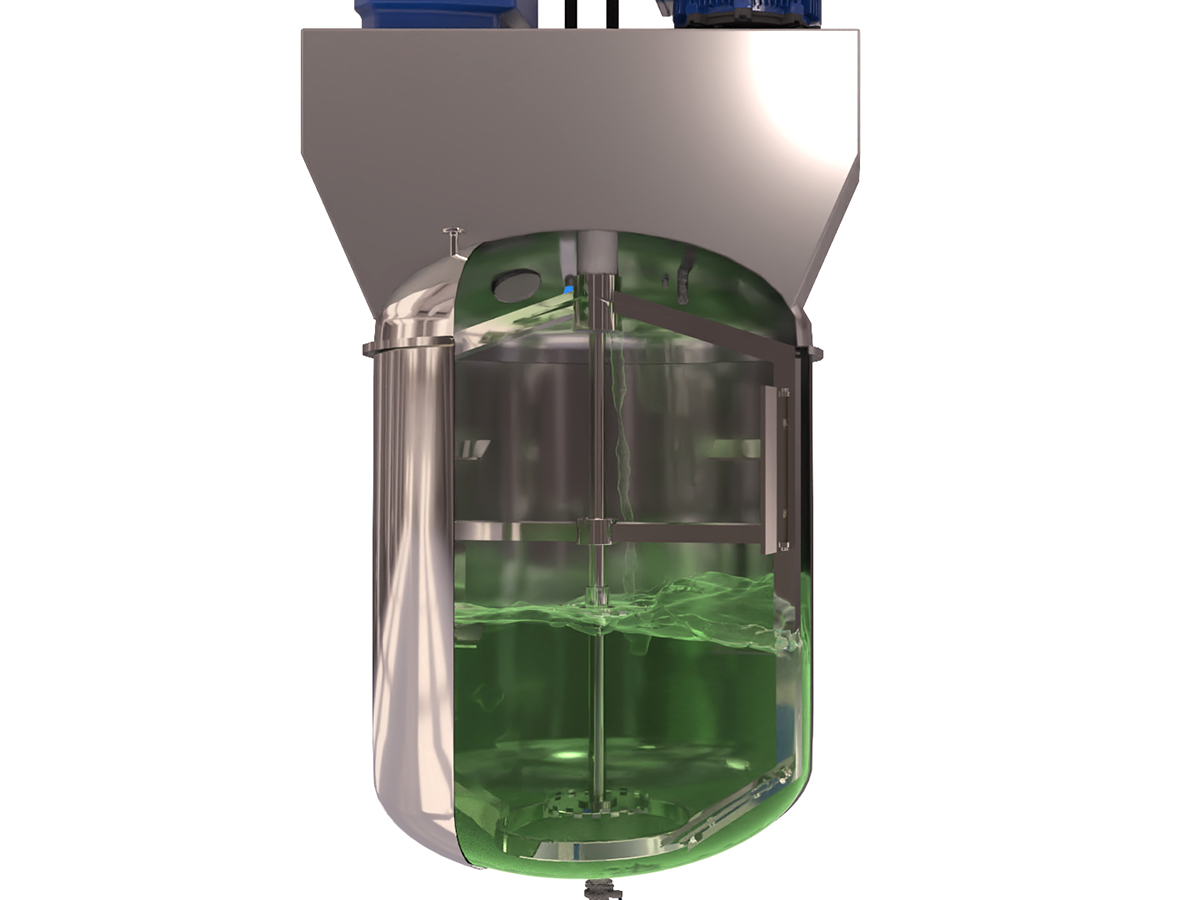
News source: Professional 3D rendering production, product rendering, industrial model rendering, model rendering, equipment rendering, and design services, with extensive experience in 3D rendering production.

 QQ咨询
QQ咨询
 189 5158 0154
189 5158 0154
 在线留言
在线留言

